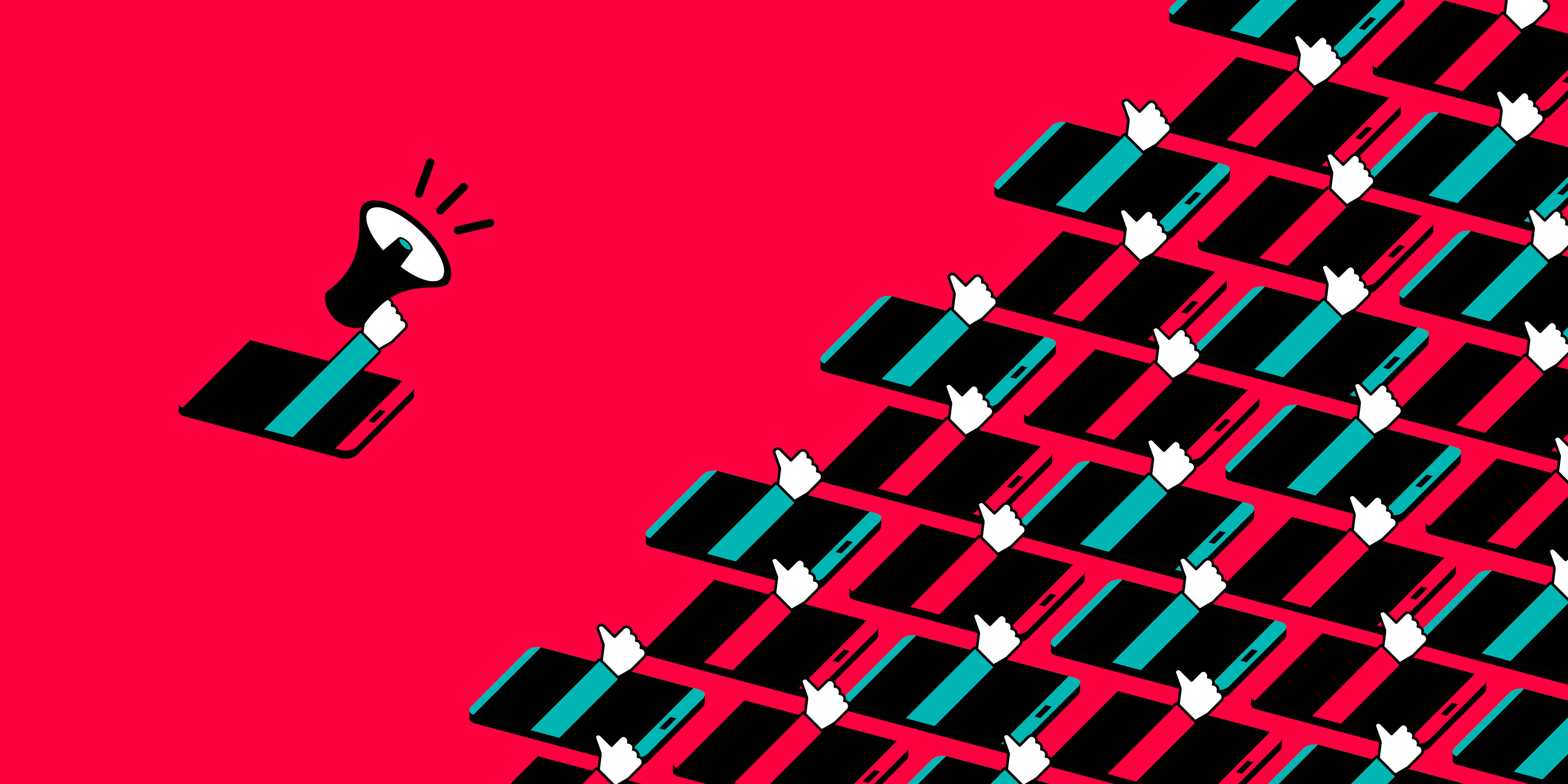From minuscule changes in logos to choosing what to show in a Tweet
on Jun 04, 2014
The world is going about its business and so is our social media world. We give you all that happened in the digital world last week.
Google Logo
Google made a microscopic change in its logo, recently. See if you spot the difference from the earlier logo.
No? Well, then this might help then!

Observe that the ‘g’ and the ‘l’ in the logo have been moved slightly to their right. The ‘l’ has been moved a little lower too.
Twitter Cards
While Google has been busy fiddling with its logo, Twitter’s been hell bent on making itself as much convenient as possible for its users.
Twitter launched 'Twitter Cards' back in January which are similar to the embedded Facebook posts, making it easier for users to know what's in a link, without having to click on it and landing on a different page. The photo card and the player card are good examples of displaying images and videos respectively, without going offsite.
Besides the user convenience, these cards are a fresh breath of air for the brands and companies as well. Like the product card makes it possible for e-trailers and web portals to display their products with details like price, availability, size, etc.
The newest additions to the already existing cards are the 'Lead Generation Card' and the 'Website Card'. The lead generation card is a boon for the brands as it helps capturing the email IDs of those who click on it without them having to leave Twitter. The website card helps brands in driving traffic to their websites.
These cards can be integrated to your websites or WordPress by adding an html code or using a plugin, respectively. For those who are not using WordPress, they can create Meta tags for each type of card they want to use.
For individuals who wish for better ‘fan following’ or companies who wouldn’t want to stay behind their competition, combining these cards with well a written message can get higher engagement in the form of re-tweets or even click through rates
Tweetdeck Update
Another relief for the Twitter users is the updated Tweetdeck. One can now add images while scheduling tweets on the tool.
You can schedule these tweets in 5 easy steps:
1. Compose your tweet
2. Select “Schedule Tweet”
3. Choose your image
4. Pick a time in the future
5. Click Tweet
Here’s an example:
Besides this you can also manage your scheduled tweets on Tweetdeck. It means you can see and edit the scheduled tweets now.
These additions are available almost on all platforms but are yet to be available on Mac App.
LinkedIn SWAM policy
To up its game, even LinkedIn is constantly making changes and additions. How much of it is helping it or the users is yet to be seen.
LinkedIn's controversial policy, SWAM wherein a person's post is automatically 'marked for moderation' in all his groups, if the said person is 'blocked and deleted' from any group. This could be a big pain for the genuine group participants, if a group isn't regularly moderated.
The good news however, is that the posts 'marked for moderation' aren't for indefinite period. They will be under moderation "up to a week or two per occurrence". But then again, it applies only to those posts which have been "FlagSWAMd" or flagged as spam.
One clever way out of this is to leave all your current groups and the join new groups. This will ‘UnSWAM’ you. If the confusion around SWAM is cleared, it might turn out to be a useful feature for the genuine contributors.
Helpful, unnecessary or ambiguous – What do you feel about these features? Let us know in the comments below.





.png)
.png)