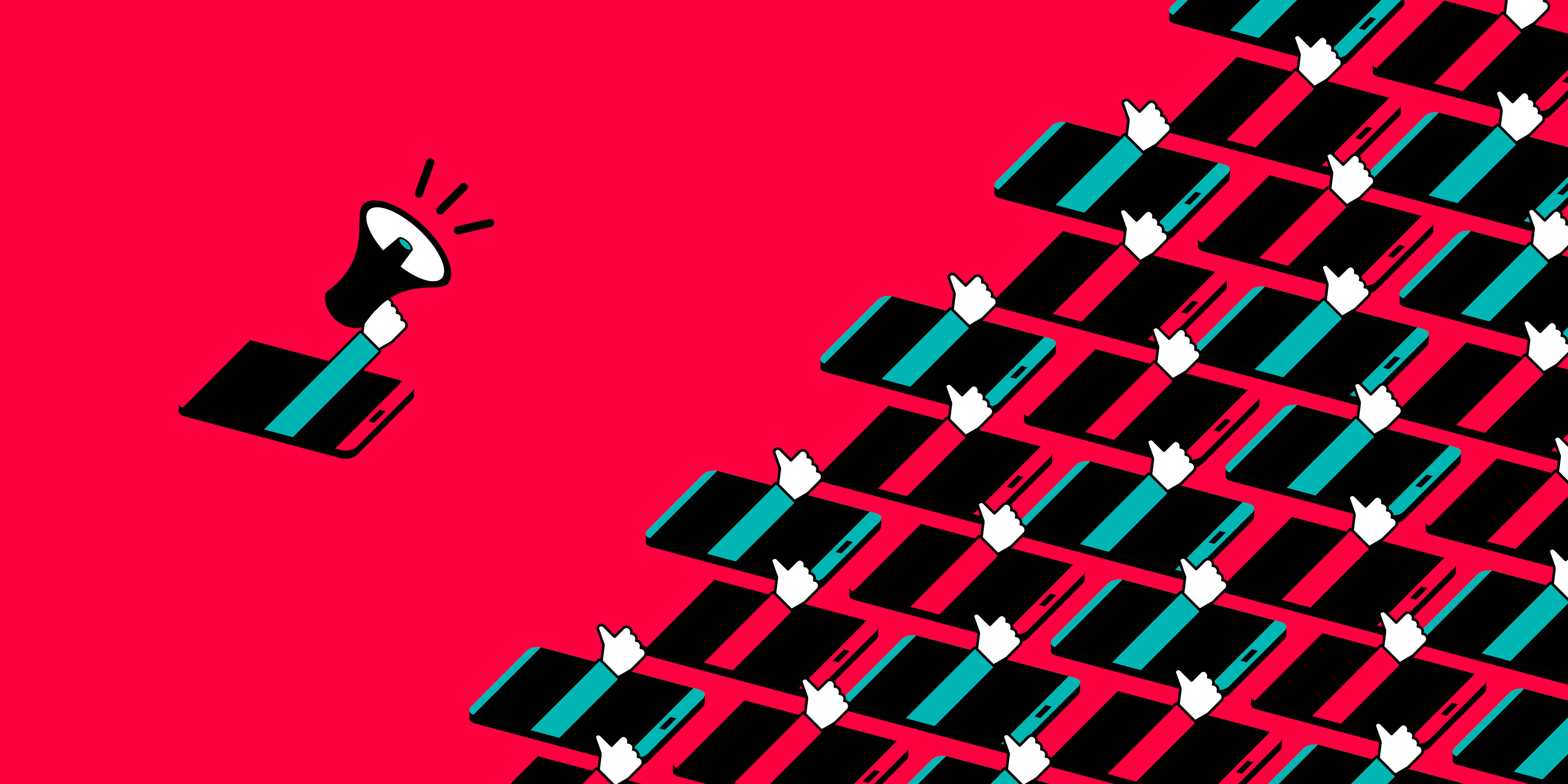Facebook App Profile Pages to Disappear Very Soon
on Dec 15, 2011
Facebook is going to remove the App Profile Pages by Feb 1, 2012. Migrate your FB apps to traditional FB pages. Developers can now use the Add Page Tab Dialog to add page tabs to their Facebook pages.
Facebook is coming with yet another change in how apps are integrated to its traditional pages and is also going to kill the App Profile Pages by 1st February 2012. The move will help Facebook maintain only its traditional types of pages contrary to its previous management of maintaining two different versions of app pages and traditional pages which only meant different insights, likes, API keys and distribution/ integration channels. The users will now be directed to the Facebook Page Tabs/ Apps directly instead of landing on an App Profile Page first.
The App Profile Pages that Facebook is going to kill were generated automatically as soon as any app was made, to show the insights, etc. for the app. The link - View App Profile Page - that you used earlier to add an app on a Facebook Page Tab has already disappeared and from now onwards you would be able to add an app to a page tab using the Add Page Tab Dialog (https://developers.facebook.com/docs/reference/dialogs/add_to_page/) or a simple link:
http://www.facebook.com/add.php?api_key=[APP-ID]&pages=1where you just need to provide the API key of your app.
If you are the administrator of an eligible Facebook page (please note that the page name should be the same as that of the app and must fall in the same Product/App category), you will come across an option to transfer the Likes to this page. The message would read as:
Removing App Profile Pages By February 1, 2012, we are removing App Profile Pages. You can migrate Likes and the Vanity URL of this Page to an existing Facebook Page with the same name and Product/App category. Click here to migrate to an existing Facebook Page.
'View App Profile Page' link has already disappeared from the Dev App and appears only on those pages which have already been made. If you want to make an App Profile Page, visit Contact Info section > Create Facebook Page > Confirm. The pages are named as '[Your App Name] Community Page' by default which can be changed later.


.png)
.png)