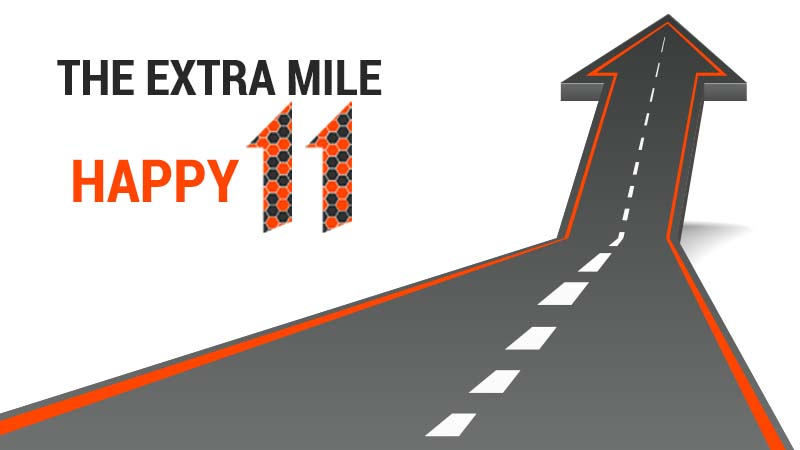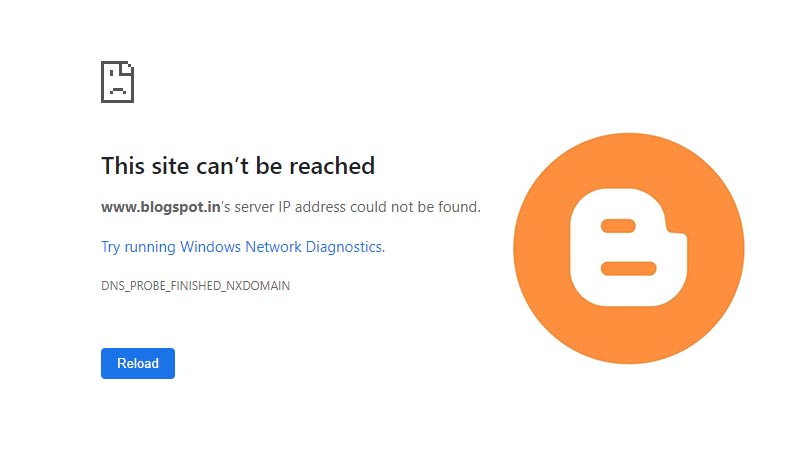Twitter and Branding
on Nov 22, 2009
Twitter is a micro blogging tool, and if you have not heard about it yet, you are either living under a rock or never went online (Now’s a good time to subscribe-twit twit.)
Twitter is a micro-blogging site that has millions of people writing what look like encrypted messages that combine #hashtags, @replies, text-speak and shortened URLs to broadcast messages to their followers, and to create searchable mini-websites with every tweet they send.
As a service to our readers, and so they get the most benefit of “Branding Your Business via Twitter”, we have the below handy tips:
OMLogic’s 10 tips for using Twitter;
There is a culture on Twitter just as there is on any social media site. It is important that businesses follow the "unwritten" cultural rules in order to maintain the best image online.
1. Make your profile look active, add link to your website not only in your posts, but also in your profile. Using a nice professional template brings more visibility to your twitter profile; make sure it doesn’t look too funky. It should complement your business.
2. Be genuine with tweets. Don't try to be something you are not.
3. Don't send a direct link to your product. Send a link to your blog or a general informational website. Don't be so blatant about trying to get a sale.
4. Be Active: Not only should you post your own comments, but reply to other people’s comments. Follow people in your industry. Make friends and grow your network
5. Do include plenty of contexts in @replies to give readers an idea of what's going on even if they are coming in at the end of a conversation. Respond directly to tweets that mention your brand with @replies.
6. Promote Twitter on your site and invite others to follow you: You can’t get followers if no one knows you exist. Display your Twitter URL on your site and ask to be followed.
7. Don't try to use Twitter to generate leads, or sell anything directly. Instead, count on the company website to do that.
8. Offer live “Twittering” of a special event or breaking news related to your company. But only if you think it adds value to your customers.
9. Do use relevant hash-tags; tweets with # tags appear in twitter trends and search results.
10. Offer advice or tips on using your product or service or directing people to one. Consider it an extension of your customer service department.
Watch Twitter tutorial on YouTube
Wait....!!
“Do not spam. Spam is a big violation on Twitter. You may find your account banned. If that wasn't bad enough, think about the consequences. Your name, website, and products may be attached to your messages, resulting in a bad reputation”.
Listen...!!
Do use clever forms of advertising. Spamming is prohibited on Twitter, but advertisements are allowed in moderation. If you do not abuse the privilege, you will not find trouble. Even still, use clever forms of advertising. Instead of highlighting your services as a professional web designer, ask readers to review your samples or give you input on your rates. Be sure to include a link.
Best of Luck with Twitter......!!

.png)
.png)





.jpg)